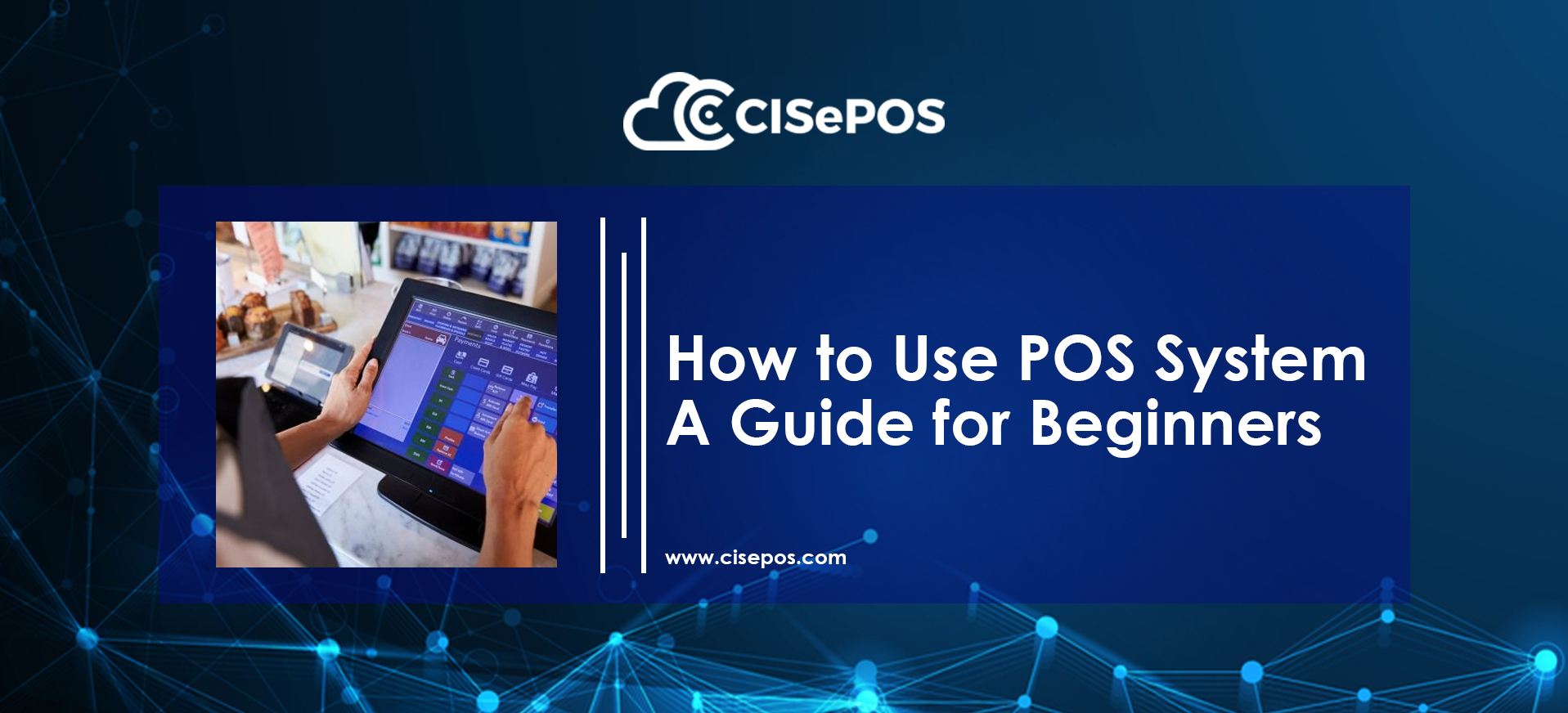
How to Use POS System - A Guide for Beginners
In the fast-paced business world, time is money. Efficiency is crucial, so consider using a Point of Sale (POS) system. It helps streamline operations and improve customer service. Hence, mastering how to use a POS system can make all the difference.
What is a POS machine?
It is a device used by retail customers to process transactions, like a cash register. However, POS terminals have largely replaced traditional cash registers. They can process credit cards, debit cards, and cash.
It does more than a cash register. It manages sales, inventory, and customer data. Additionally, it helps process payments quickly, manage stock levels, and gain insights into your business's performance. Moreover, these systems are cloud-based, so you can access your data from anywhere.
This guide will show you how to use a POS system effectively to transform your business, whether you run a retail store or a restaurant.
How does a POS system work?
With this system, your business can accept payments and track sales. However, the setup differs based on whether you sell online, have a physical store, or both. A point-of-sale system used to be a cash register, but modern systems are digital. You can check out a customer anywhere with the app and an internet-enabled device.
So, what does a pos machine do? Here’s how it works.
- A customer decides to buy your product or service. In a physical store, they may ask a sales associate to ring them up. The associate could use a barcode scanner or camera to look up the item’s price. However, for online stores, this step happens at checkout.
- Afterward, the system calculates the price, including tax, and updates the inventory count to show the item as sold.
- Next, the customer pays using their credit card, tap card, debit card, loyalty points, gift card, or cash. Their bank authorizes the transaction.
- Finally, the point-of-sale transaction is finalized. The payment goes through, a receipt is created, and you hand the items to your customer.
Now that you understand how this system works. Let's delve into how to use POS system.
1. Install and Launch Your Software
Launching your software depends on whether you choose an on-premises or cloud-based system. Cloud based POS software is a seamless process designed to revolutionize your business operations. This innovative web POS system operates online, securely storing your data on a remote server for easy access and management.
To get started with your cloud POS system, begin by signing up for an account on the POS provider's website. Once you've created your account, log in to access your dashboard. Here, you can set up basic settings such as your store name, currency, tax rates, and payment methods.
Next, you'll want to sync your data to your cloud POS account or import it from your online store or other sources. This ensures that your inventory and sales information are up to date and accurate.
Finally, download the cloud POS app on your devices, such as tablets or smartphones. Once downloaded, log in with your account details to start using the app. With the app, you can manage your sales, track your inventory, and streamline your business operations.
2. Connect Your Hardware
If you have a pop-up, on-the-go, or card-only business, minimal hardware is needed. A basic iPad and card reader setup should suffice. Receipt printers, iPad stands, and cash drawers may be useful extras.
For smartphone or tablet-based systems, connecting the hardware is easy. Most card readers are Bluetooth enabled, allowing wireless linking to your tablet.
For a more robust system, first connect devices to power and Wi-Fi. Then, follow the instructions for each device to connect to your central system.
3. Set Up Your Inventory
After setting up your hardware and account, it's time to enter your product details. If you have a limited selection, you can enter them manually. For larger inventories, consider uploading items in bulk to save time. Many solutions allow you to add products using a comma-separated value (CSV) file, which is a great time-saving measure.
4. Enter User Accounts and Permissions
During the software setup process, it's important to create POS user accounts for each employee. This ensures they can log in and have the right permissions. When creating these accounts, you'll need to enter their first and last name, and assign them to a user group based on their position. Additionally, some providers may ask for a profile image for each user.
5. Set Up Payments Methods
Most payment processors will be able to integrate directly into your point of sale. To link them up, you usually need to go into your settings to select, edit and remove payment methods. If you're only looking to accept major credit cards, you should be fine. Most POS systems and card terminals accept these as default.
6. Integrate Your POS With Other Software
An add-on, or POS integration, directly connects your point of sale to other business software. Each business needs different integrations, but common ones include payroll, analytics reporting, accounting, and CRM.
7. If Needed, Seek Help From Your POS Supplier
Setting up a POS system is usually manageable for most businesses. However, larger or more complex businesses may benefit from external help. Providers often offer services to help configure settings, move data, upload products, and manage integrations. Additionally, they may provide training and help integrate the solution with other applications.
What are pos skills?
Skills involve understanding sales floor operations, addressing customer service issues, and managing transactions. Employees should know how to use the register system, process credit card payments, and balance the sheet. Additionally, they should handle customer complaints, perform department recovery, and provide excellent service. Having product knowledge is crucial, as is managing returns, exchanges, and more.
When deciding how to use a POS system, it's vital to remember that every business is different and will have varying requirements. While some POS options may stand out, it's crucial to consider your business's specialty, size, budget, and needs when selecting the right solution.
Recent Posts
- The Major POS Features and Benefits You Should Know
- Difference Between Cloud Pos Vs Traditional Pos
- Best POS System Benefits for Restaurants in Dubai
- Types Of POS Machine
- Restaurant POS System An Easy Way to Optimize Operations
- Where Does A Point of Sale Transaction Take Place
- Most Common Problems with a POS System
- CRM vs POS
- The Rising Importance of POS Inventory Management
- How POS Integration with E-Commerce is Helpful
- POS Inventory Management System - A Guide
- Android-pos-system
- How POS Security Systems Protect Businesses
- Optimizing Retail Operations with Automated Inventory Management
- Decoding the Advantages and Disadvantages of POS Systems in Retail
- Exploring Types of POS Systems for Retail Success
- Efficient Product Catalog Management Strategies for Retail Businesses
- Toast vs Clover: A Thorough Analysis
- The Necessity of POS System in Grocery Stores
- Shopify POS vs Square POS: Examining the Pros and Cons
- Is POS Integration Essential to Survive In Today’s World?
- Finding the Right POS System for Hair Salon
- The Ideal Café POS System
- Is POS Integration Essential to Survive In Today’s World?
- How to Use POS System - A Guide for Beginners
- Experience Excellence: Micros POS System Unleashed!
- Streamlining Payments: Exploring Automatic Data Processing in POS Systems
- Setting Up Your POS System: A Small Business Owner's Essential Guide
- Choosing the Perfect POS System for Your Grocery Store
- The Advantages Of A Food Truck POS System
- Optimizing Retail Inventory Management: Strategies & Tips
- Unlocking the Power of POS Reporting: Strategies & Insights
- What is a POS Machine and How it Works
- Exploring POS Software for Android Tablets: Enhance Your Business Efficiency
- Making Sense of POS Debit Charges: What to Know at Checkout
- Empowering Modern Retail: The Impact of Mobile POS System
- What Exactly is a POS Terminal? Definition and Meaning Explained
- Integrating POS Systems with FBR Invoicing: A Guide
- Upgrade Your Business: Easy POS Installation Tips & Best Practices
- Understanding POS Data Analysis: Implementation Guide
- Enhance Customer Loyalty: POS Loyalty Program Basics
- Hotel Point of Sale Systems: Features and Benefits
- Effective POS Campaign Strategies for Boosting Sales
- Gym POS Systems: Boost Management and Member Experience
- Boost Efficiency: Cloud-Based Customer Management Tips
- What is an electronic payment? How to use them
- Essential POS Security Tips to Protect Your Business
- Listing Management Software for POS: Simplify Sales
- Guide To The Best iPad POS Systems For Efficient Sales
- Customize Your POS System: Tailored Solutions for Business
- Pharmacy POS Systems: Manage Prescriptions & Inventory Easily
- Understanding Chargebacks: A Guide for POS Users
- POS vs EPOS: Key Differences and Benefits Explained
- What Are Contactless Payment Solutions?
- Top Retail KPIs to Track for Success with Your POS System
- How to Pass Credit Card Fees to Customers with POS Systems
- POS Wireless System: Simplify Payments with Advanced Tech
- How to Get PCI Compliance for Your POS System: A Complete Guide
- What Is NFC Mobile Payment and How Does It Work?
- Kitchen Display Systems (KDS): How They Enhance POS Efficiency
- What is PCI Compliance for POS Systems? A Complete Guide
- How to Increase and Compute Inventory Turnover Ratio
- How Does Barcode Work: Benefits and Uses
- Cash Register vs POS System: Key Differences Explained
- What is an Offline POS System?
- Multichannel Inventory Management: Sell More, Stress Less
- What is Shrink in Retail? Causes, Prevention, and Solutions
- How to Liquidate Inventory Quickly and Profitably
- QR Code Inventory Management Software: Features & Benefits
- Payment Gateway vs. Payment Processor: Difference Explained